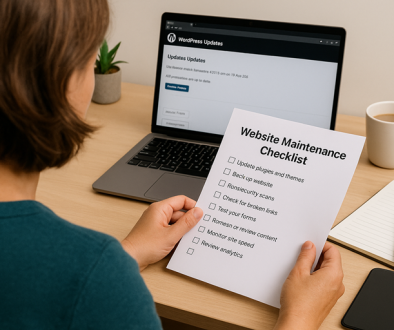10 Expert Tips to Maximise Your Website Performance
Having a website is a necessity for any business, whether small or large. A website can help a business create a powerful online presence and help generate leads, sales, and attract more customers. However, with the rapid advancement of technology and the increasing demand of customers, creating a website that functions efficiently and is optimised for maximum performance is essential.
To ensure your website is working to its full potential, we have compiled a list of ten expert tips to maximise your website performance.
Tip 1: Analyse your current website performance
The first step in maximising website performance is to assess the current performance of your website. Using website performance analysis tools like web page test like GTmetrix, you can get an in-depth look into your website’s performance, including page loading times, page size, and performance scores. With this data, you can then identify areas of your website that need improvement and take the necessary steps to boost performance.
Tip 2: Utilise HTML5
HTML5 is the latest version of the HTML language used to create websites and applications. Utilising HTML5 can significantly improve the performance of your website by reducing download time, reducing memory usage, and optimising web page loading times.
Tip 3: Optimise images
Images play a significant role in the performance of any website. Large, unoptimised photos can significantly slow down a website, so it’s vital to ensure your images are optimised for the web. Some simple ways to optimise images include resizing them to the correct dimensions, compressing them, and using the correct file type.
Tip 4: Minimise unnecessary plugins and scripts
Plugins and scripts can add extra functionality to your website, but too many can significantly slow down page loading times. When selecting plugins, opt for ones that are lightweight and fast-loading. Additionally, avoid using unnecessary scripts on your website.
Tip 5: Enable compression
Enabling compression can help reduce the size of your website, resulting in faster loading times. Compression can be enabled using various techniques, such as GZIP and minifying HTML, CSS, and JavaScript.
Tip 6: Utilise caching
Caching can help improve your website’s performance by storing copies of webpages, images, and other data in a user’s browser. This allows the user to access information quickly, as the web server does not have to generate the content from scratch every time a user loads the page.
Tip 7: Enable keep-alive
By enabling keep-alive, you can help significantly reduce page loading times. Keep-alive allows browsers to reuse existing connections, rather than having to create a new one each time a user accesses content on your website.
Tip 8: Use a reliable web hosting service
Your web hosting provider can significantly impact your website’s performance, so it’s essential to select a reliable and secure web hosting service that meets the specific needs of your website. Make sure to choose a web host that provides sufficient resources and technical support, along with uptime guarantees.
Tip 9: Monitor website analytics
Analytics can provide you with invaluable insights into the performance of your website, such as page loading times, user behaviour, and more. By monitoring these analytics, you can gain a better understanding of what works and what needs to be improved to optimise your website for maximum performance.
Tip 10: Regularly test and measure website performance
Finally, it’s essential to test and measure your website’s performance regularly. Testing your website regularly will help ensure it functions correctly and performs optimally. This way, you can make the necessary adjustments to ensure your website is performing at its best.
Conclusion
Running an efficient and optimised website is essential for any business. By following these ten expert tips to maximise your website performance, you can ensure your website is functioning correctly and performing optimally. From analysing current website performance to implementing caching, these tips will help take your website to the next level and keep your customers satisfied.