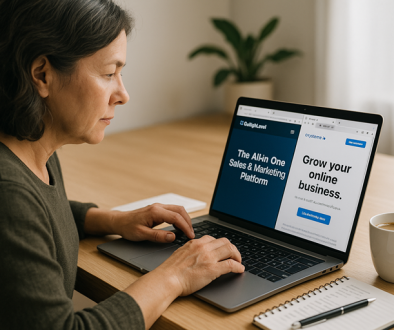5 Business Tasks You Can Outsource or Automate Today
Running a small business involves juggling many responsibilities. Everything from bookkeeping to client follow-ups, content creation to customer queries can quickly pile up. The good news is that you don’t have to handle it all yourself.
You can either automate, outsource, or even let ChatGPT’s new Agent Mode tackle complex multi-step tasks for you. Here’s how to offload five common tasks and reclaim your time.
Why Outsource, Automate, or Use Agent Mode?
Freeing up your time lets you focus on what you do best—serving clients and building your business. Here’s how each method helps:
- Automation: software handles repetitive tasks—reliably and consistently.
- Outsourcing: a VA or freelancer brings human judgment and flexibility.
- ChatGPT Agent Mode: delegates multi-step digital tasks to AI that acts on your behalf—browsing sites, organising data, even creating documents—all inside a conversation.
1. Bookkeeping and Invoicing
Automate: Tools like Xero or QuickBooks can reconcile transactions and send automatic reminders.
Outsource: An accountant or bookkeeper can handle payroll, reconciliations, or end-of-year financial tasks.
Agent Mode: Ask ChatGPT to export your transaction data, summarise spending categories, and draft a weekly cash-flow summary—all with your approval step by step.
2. Appointment Scheduling
Automate: Apps like Calendly let people book based on your availability, with automated reminders.
Outsource: A VA can step in when appointments need flexibility, like rescheduling or adding custom notes.
Agent Mode: ChatGPT Agent can review your calendar, suggest optimal meeting times, and even send booking links to clients—once you approve it.
3. Social Media Posting
Automate: Schedule content in tools like Buffer or Later.
Outsource: A content assistant can create posts, graphics, and respond to comments authentically.
Agent Mode: Let ChatGPT research trending hashtags, draft captions, and load them into a posting schedule, all within the conversation.
4. Customer Support FAQs
Automate: Use chatbot tools to handle common queries instantly.
Outsource: Have someone manage complex or sensitive customer replies.
Agent Mode: Ask ChatGPT Agent to review FAQs, update your help database, or summarise recent support tickets quickly, all under your supervision.
5. Content Creation
Automate: Use AI to brainstorm topics or plan publishing schedules.
Outsource: Writers or designers can create polished blog posts, videos, or visuals based on your brand tone.
Agent Mode: Entire workflows—from researching trending topic ideas to drafting outlines or generating short articles—can be handled by ChatGPT Agent. It can even produce a content calendar in spreadsheet format, ready for your review.
How to Decide Which Approach to Use
Ask yourself two simple questions:
- Is this task predictable and rule-based? → Automate.
- Does it need creativity, empathy, or critical thinking? → Outsource or let Agent Mode handle it.
Case Example
A trades business client in Christchurch was drowning in admin. We used Xero for invoices, Calendly for meetings, and outsourced social media to a BNI-recommended VA.
As a next step, we invited them to explore Agent Mode, where ChatGPT drafted follow-up emails and summary reports while they continued with other tasks.
How I Can Help
Through my BNI network, I can connect you with trusted VAs, freelancers, and outsourcers for services that need a human touch.
Plus, I can guide you through setting up efficient automations or using ChatGPT Agent Mode to take tasks off your plate—safely and under your control.
Conclusion
You don’t have to do everything yourself. Whether you choose automation, outsourcing, or empowering ChatGPT’s Agent Mode, small business owners can reclaim their time and energy.
Start by picking one task—from invoicing to social media—and decide which method best fits. Once you see how much smoother your workflow becomes, you’ll want to do more—without working more.