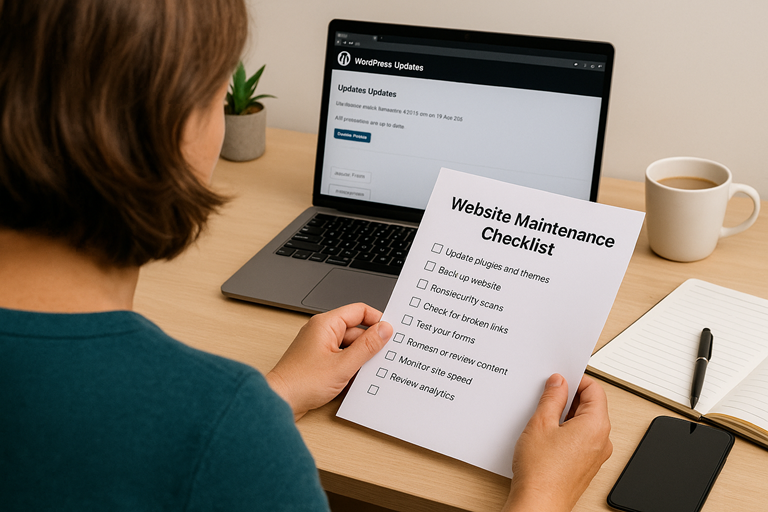Website Maintenance Made Easy: Monthly Tasks for a Healthy Site
Many small business owners treat their website like a one-off project—build it, launch it, and then forget about it. Just like a car, your website requires regular maintenance to run smoothly. Without it, you risk security breaches, broken features, or a site that slowly becomes less effective at attracting customers.
The good news is that website maintenance doesn’t have to be overwhelming. With a simple monthly checklist, you can keep your site secure, fast, and working for your business.
Why Website Maintenance Matters
Your website is often the first impression people have of your business. If it’s outdated, slow, or broken, visitors may leave before contacting you. Worse, neglect can lead to security vulnerabilities and data loss. Regular maintenance ensures your site stays:
- Secure: Protecting against hackers and malware.
- Fast: Visitors won’t wait for a slow-loading site.
- Accurate: Up-to-date information builds trust with customers.
- Search-friendly: Google rewards well-maintained sites with better rankings.
Your Monthly Website Maintenance Checklist
Set aside 30–60 minutes each month to run through the following tasks. It’s a small investment of time that can save you from costly repairs later.
1. Update Plugins, Themes, and Core Software
If you’re using WordPress, you’ll see regular updates for plugins, themes, and the WordPress core itself. These updates address bugs, patch security vulnerabilities, and occasionally introduce useful features. Ignoring them is one of the most common ways websites get hacked.
Tip: Always back up your site before running updates, in case something breaks.
2. Back Up Your Website
A backup is your safety net. If your site gets hacked, crashes, or you accidentally delete something important, you’ll be glad to have one. Use a plugin or your hosting provider’s backup tool to store copies of your site files and database. Ideally, keep backups both on your server and offsite (like Google Drive or Dropbox).
3. Run Security Scans
Use tools like Wordfence or Sucuri to scan for malware and vulnerabilities. A monthly check is usually enough for small sites, but high-traffic sites may want weekly scans.
4. Check for Broken Links
Broken links frustrate users and harm your SEO. Tools like Broken Link Checker (for WordPress) or online scanners can help you quickly find and fix them. Replace old links or redirect them to the right page.
5. Test Your Forms
If you rely on contact forms, booking forms, or quote request forms, ensure they’re functioning correctly. Submit a test message and confirm it arrives in your inbox. Sometimes updates or email changes can silently break these forms, costing you valuable leads.
6. Refresh or Review Content
Search engines and customers love fresh content. Review your blog posts, service pages, and product descriptions to identify any outdated content. Even small updates—such as changing dates, updating pricing information, or adding a new testimonial—show that your business is active and current.
7. Monitor Site Speed
A slow website is a conversion killer. Run a quick test using Google PageSpeed Insights or GTmetrix. If load times are creeping up, it may be time to optimise images, clean up plugins, or discuss performance with your host.
8. Review Analytics
Log into Google Analytics or your preferred analytics platform and check the basics: How much traffic are you getting? What pages are most popular? Is your bounce rate high? Reviewing these monthly helps you spot trends and fix problems before they grow.
Quarterly Maintenance Tasks
In addition to monthly tasks, some jobs only need doing every few months:
- Review user accounts: Remove old logins for staff or contractors who no longer need access.
- Test your site on mobile: Make sure design updates or plugin changes haven’t broken your mobile layout.
- Review SEO: Check your meta descriptions, headings, and keywords to make sure they align with your goals.
Case Example
I worked with a local retailer whose website hadn’t been updated in nearly two years. It had broken links, outdated product info, and no backups in place. We implemented a simple monthly maintenance plan: automatic backups, plugin updates, and quarterly content reviews.
Within six months, their search rankings improved, customer trust increased, and the site became a reliable sales tool instead of a liability.
How I Can Help
Many small business owners lack the time or confidence to manage these tasks themselves. That’s where I come in. I set up systems that make website maintenance as painless as possible—whether it’s automating backups, scheduling updates, or providing regular check-ups.
The result: a site that works for you, instead of against you.
Conclusion
A website is never “set and forget.” Regular maintenance is what keeps it secure, fast, and effective. By spending a little time each month on updates, backups, and checks, you’ll avoid more significant problems and ensure your website continues to support your business’s growth. If it feels overwhelming, I can help you establish a simple system so you never have to worry about website health again.