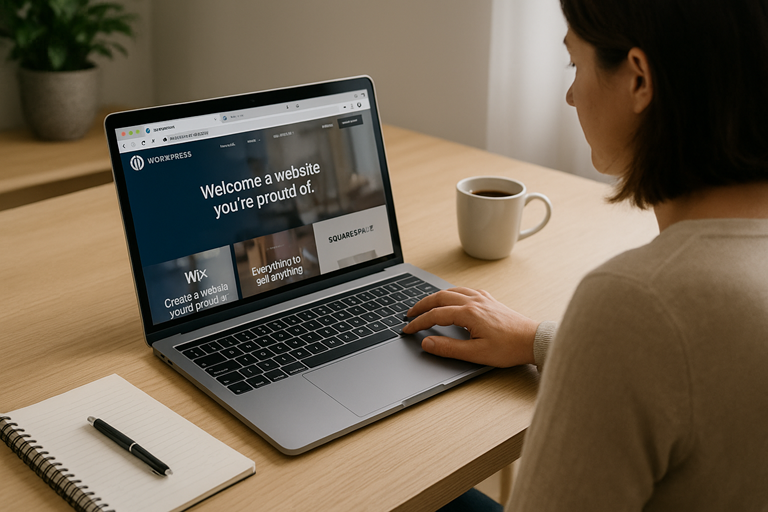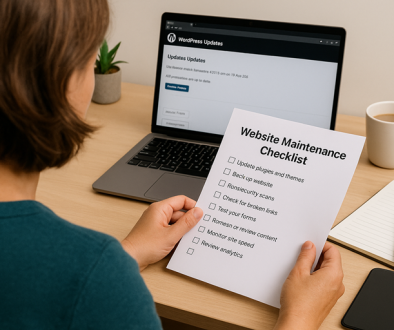Choosing the Right Platform: WordPress vs Other Website Builders
When it comes to building a small business website, the choice of platform can feel overwhelming. Should you use WordPress, Wix, Squarespace, or another builder? Each has its pros and cons, but the best fit depends on your goals, budget, and the level of flexibility you need.
In this article, we’ll compare the major players—highlighting where WordPress shines while also being fair to the others—so you can make an informed decision.
Why Your Platform Choice Matters
Your website is more than an online brochure. It’s your digital shopfront, lead generator, and often the first impression people have of your business. The platform you choose will affect:
- How easy it is to update content
- What features you can add over time
- Your ability to grow as the business grows
- Search engine visibility and marketing options
In short: the right choice today saves you costly rebuilds tomorrow.
WordPress: The Flexible Powerhouse
WordPress powers over 40% of all websites on the internet—and for good reason. It’s open-source, meaning you’re not tied to one company, and it’s endlessly customisable.
- Flexibility: Thousands of themes and plugins allow you to add anything from booking systems to online shops.
- Scalability: Start small with a simple site and expand into e-commerce, memberships, or learning platforms as you grow.
- SEO control: Tools like Yoast or RankMath give you granular control over on-page SEO, helping you rank better on Google.
- Ownership: You fully own your site and data—no reliance on a closed platform.
The trade-off? WordPress can feel daunting to beginners. But with the right guidance or a good developer, it becomes a long-term, future-proof solution.
Wix: Ease of Use for Beginners
Wix is a drag-and-drop builder that appeals to those who want a site up quickly with little technical knowledge.
- Pros: Very beginner-friendly, includes hosting, and offers attractive templates.
- Cons: Less flexible once you outgrow the basics, limited customisation, and you don’t own the platform in the same way you do with WordPress.
For small, personal projects, Wix can be fine. But for serious business growth, its limitations become clear.
Squarespace: Beautiful Design, Limited Flexibility
Squarespace is known for sleek, modern templates and is often favoured by creatives.
- Pros: Great for portfolio sites or visually-driven businesses, includes hosting, and easy to update.
- Cons: Less choice for plugins and integrations, limited SEO features, and scalability issues for complex sites.
Other Website Builders
There are plenty of other options: Weebly, Shopify (for e-commerce only), and proprietary platforms like GoDaddy builders. These can be fine for niche cases but rarely offer the combination of flexibility, scalability, and ownership that WordPress provides.
Key Comparison: WordPress vs Wix vs Squarespace
| Feature | WordPress | Wix | Squarespace |
|---|---|---|---|
| Ease of Use | Moderate (requires setup, easier with help) | Very easy (drag-and-drop) | Easy (template-based) |
| Flexibility | High (plugins, custom code) | Low–Medium | Medium |
| Scalability | Excellent (from small blogs to enterprise sites) | Poor (hard to expand beyond basics) | Limited (suits smaller sites) |
| SEO Tools | Strong (Yoast, RankMath, technical control) | Basic | Basic |
| Ownership | Full (you own files, hosting, database) | Wix-owned platform | Squarespace-owned platform |
Case Example
I once worked with a client who had started with Wix because it was easy. But within a year, they wanted online booking, blog posts optimised for SEO, and integrations with their CRM.
Wix couldn’t deliver, so we rebuilt the site in WordPress. The new site ranked higher on Google, integrated with their marketing tools, and gave them full control—saving hours each week.
Conclusion
If you just want a very simple, temporary site, Wix or Squarespace might be fine. But if your business is serious about growth, flexibility, and SEO,
WordPress is almost always the more intelligent choice. It’s not only the platform that scales with you—it’s the one that puts you fully in control of your digital presence.